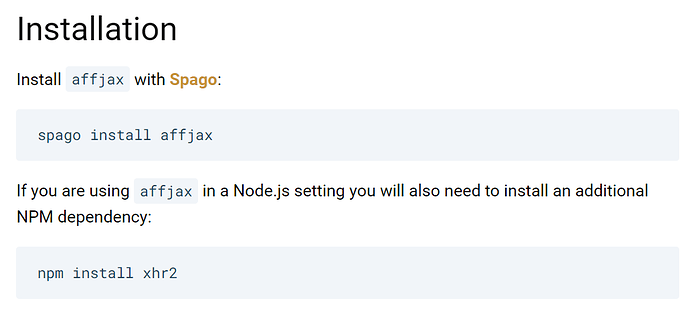I have the same problem. I checked it with parcel v1 and it was the same.
Here is what I was was doing:
[aove215:~/projects/drum/jan/browser]$ npm --version
8.1.3
[aove215:~/projects/drum/jan/browser]$ npm ls
browser@ /Users/aove215/projects/drum/jan/browser
├── parcel@2.0.1
├── purescript@0.14.5
├── spago@0.20.3
└── ua-parser-js@0.7.31
[aove215:~/projects/drum/jan/browser]$ cat spago.dhall
{-
Welcome to a Spago project!
You can edit this file as you like.
-}
{ name = "browser"
, dependencies =
[ "aff"
, "affjax"
, "argonaut"
, "argonaut-codecs"
, "argonaut-core"
, "argonaut-generic"
, "arrays"
, "avar"
, "console"
, "effect"
, "either"
, "exceptions"
, "foldable-traversable"
, "integers"
, "lists"
, "math"
, "maybe"
, "nullable"
, "partial"
, "prelude"
, "psci-support"
, "strings"
, "transformers"
, "unsafe-coerce"
, "web-dom"
, "web-events"
, "web-html"
, "web-storage"
, "web-touchevents"
, "web-uievents"
]
, packages = ./packages.dhall
, sources = [ "src/**/*.purs" ]
}
[aove215:~/projects/drum/jan/browser]$ cat packages.dhall
{-
Welcome to your new Dhall package-set!
Below are instructions for how to edit this file for most use
cases, so that you don't need to know Dhall to use it.
## Warning: Don't Move This Top-Level Comment!
Due to how `dhall format` currently works, this comment's
instructions cannot appear near corresponding sections below
because `dhall format` will delete the comment. However,
it will not delete a top-level comment like this one.
## Use Cases
Most will want to do one or both of these options:
1. Override/Patch a package's dependency
2. Add a package not already in the default package set
This file will continue to work whether you use one or both options.
Instructions for each option are explained below.
### Overriding/Patching a package
Purpose:
- Change a package's dependency to a newer/older release than the
default package set's release
- Use your own modified version of some dependency that may
include new API, changed API, removed API by
using your custom git repo of the library rather than
the package set's repo
Syntax:
where `entityName` is one of the following:
- dependencies
- repo
- version
-------------------------------
let upstream = --
in upstream
with packageName.entityName = "new value"
-------------------------------
Example:
-------------------------------
let upstream = --
in upstream
with halogen.version = "master"
with halogen.repo = "https://example.com/path/to/git/repo.git"
with halogen-vdom.version = "v4.0.0"
-------------------------------
### Additions
Purpose:
- Add packages that aren't already included in the default package set
Syntax:
where `<version>` is:
- a tag (i.e. "v4.0.0")
- a branch (i.e. "master")
- commit hash (i.e. "701f3e44aafb1a6459281714858fadf2c4c2a977")
-------------------------------
let upstream = --
in upstream
with new-package-name =
{ dependencies =
[ "dependency1"
, "dependency2"
]
, repo =
"https://example.com/path/to/git/repo.git"
, version =
"<version>"
}
-------------------------------
Example:
-------------------------------
let upstream = --
in upstream
with benchotron =
{ dependencies =
[ "arrays"
, "exists"
, "profunctor"
, "strings"
, "quickcheck"
, "lcg"
, "transformers"
, "foldable-traversable"
, "exceptions"
, "node-fs"
, "node-buffer"
, "node-readline"
, "datetime"
, "now"
]
, repo =
"https://github.com/hdgarrood/purescript-benchotron.git"
, version =
"v7.0.0"
}
-------------------------------
-}
let upstream =
https://github.com/purescript/package-sets/releases/download/psc-0.14.5/packages.dhall sha256:7ed6350fe897a93926d16298e37d2324aabbe5eca99810204719dc3632fb555f
in upstream
[aove215:~/projects/drum/jan/browser]$ cat assets/drum.html
<!DOCTYPE html>
<html>
<body>
<script src="app.js"></script>
</body>
</html>
[aove215:~/projects/drum/jan/browser]$ spago bundle-app -m Browser -s --to assets/app.js
[info] Bundle succeeded and output file to assets/app.js
[aove215:~/projects/drum/jan/browser]$ parcel build assets/drum.html --no-optimize --no-source-maps
🚨 Build failed.
@parcel/transformer-js: Browser scripts cannot have imports or exports.
/Users/aove215/projects/drum/jan/browser/assets/app.js:13:19
12 | platformSpecific.newXHR = function () {
> 13 | var XHR = module.require("xhr2");
> | ^^^^^^^^^^^^^^^^^^^^^^
14 | return new XHR();
15 | };
/Users/aove215/projects/drum/jan/browser/assets/drum.html:4:5
3 | <body>
> 4 | <script src="app.js"></script>
> | ^^^^^^^^^^^^^^^^^^^^^^^^^^^^^^ The environment was originally created here
5 | </body>
6 | </html>
💡 Add the type="module" attribute to the <script> tag.
📝 Learn more: https://parceljs.org/languages/javascript/#classic-scripts
[aove215:~/projects/drum/jan/browser]$
My fix is to add type=“module” to the html file, make sure I have installed xhr2 and then the parcel build completes - but I have a pesky reference to module.require in my final .js file. I post-process the file using sed and change module.require to false