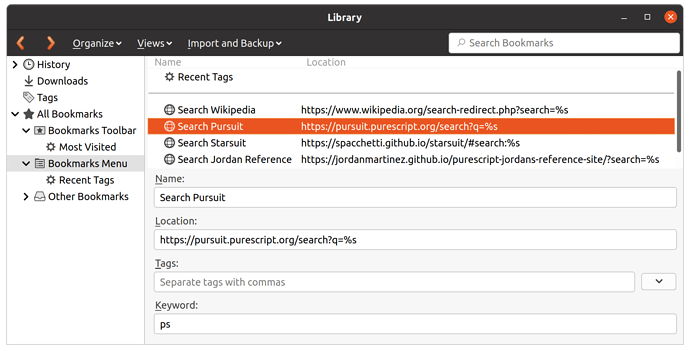Here’s a tip on how to make Pursuit even more convenient. Enable the following behavior in your web browser:
-
Type a query in your address bar, e.g.:
ps foldl -
Get
foldlsearch results in Pursuit.
Just setup either of these:
- “Smart Keyword” - Firefox
- “Custom Search Engine” - Chrome
The Firefox instructions seem to be a bit dated. My quickstart guide is the following:
- Open bookmarks with Ctrl+Shift+O
- Organize > New Bookmark
- Fill-in location and keyword fields
My settings:
-
Pursuit - has all published packages and nice results rankings
- keyword:
ps - url:
https://pursuit.purescript.org/search?q=%s
- keyword:
-
Starsuit - results restricted to latest package set
- keyword:
ss - url:
https://spacchetti.github.io/starsuit/#search:%s
- keyword:
-
Jordan’s Reference
- keyword:
jr - url:
https://jordanmartinez.github.io/purescript-jordans-reference-site/?search=%s
- keyword:
Note: DuckDuckGo has built-in bang searches for for Pursuit, so you if you use DDG as your default search engine, these also work:
!pursuit foldl!purs foldl
I’m searching in Pursuit so often, that I find it’s worth a little extra configuration to shorten !purs to ps.